We here at Mom Money Kids love to save money, especially on goods and services that most families use daily. Let’s face it, our internet service providers(ISP) are making hundreds and in some cases thousands of dollars a year off families across The United States by providing you with internet access. However, according to a Consumer Reports survey, many consumers responded that they were less than thrilled with the level of service they were being provided. And it’s not hard to see why.
So why is it that people across the U.S. are dissatisfied with their ISP’s?
Mainly for a couple main reasons.
- The price of the service is too high, continues to increase or is laden with hidden charges
- Wasted time
- The level of service or quality decreases
Why are internet service providers so expensive?
This can be answered simply by a lack of competition. There just simply aren’t enough internet service providers to create enough competition to keep market prices down low. And what’s worse is that compared to back in 2000 we have even fewer internet service providers today!
Who are the big players when it comes to providing internet service?
- AT&T (U-Verse)
- Comcast Xfinity
- Time Warner Cable
- Verizon
- Charter
- Frontier
I live in the Pacific Northwest and am limited to only two internet service providers in my area, Frontier and Comcast Xfinity. When anyone is limited to only two companies, you are stuck needing to use one of them regardless of how good their service is or how much it costs you per month. I mean just run a google search for Comcast or Frontier reviews and you’ll see what I’m talking about. They are even lucky to get two-star reviews in many cases as customers are just tired of getting such poor service.
We used to use Frontier for our internet service from 2013 till about 2018, and at the beginning they were a good value, costing us $24.95 per month for decent speed. But that is only the teaser rate. The initial service plan locked us in for 24 months. However, problems began shortly after the 24-month mark, when the prices started to increase monthly and it seemed as though the internet service started having problems and interruptions.
The biggest problem with internet service providers in my opinion?
The Wasted Time
Most websites recommend that you call your internet service provider to negotiate better pricing. In the vast majority of cases I feel like that ends up costing you more money by wasting your time.
We spent the last couple of years having our internet service calling almost monthly to question why the price had gone up or to ask why a new charge was added to the bill. It took countless hours of our time trying to reach somebody and then waiting on hold for them to correct the mistake or have to argue to have a charge reversed.
Good Luck Trying to Cancel Your Service
From reading reviews for ISP companies it’s clear that it can be extremely difficult to try and cancel your service. They would tell us that the service was canceled on the phone and then we would still receive a bill that was due even though they told us the service was canceled.
Towards the end of our subscription, we finally decided that we had had enough with our internet service. We decided to look into alternatives that would truly save us time and money.
So what did we do to save ourselves the money, time and headache?
We completely cut the cord on our internet service all together!
For our family we felt it was the right thing to do so that we could save the $50 per month and to stop the headaches and heartaches it was causing us.
So how are you able to use the internet for less money?
Mobile Hotspot
We found out through our cell phone company that they offered a mobile hotspot through our cell phone plan that was already active that we were not using! How is it that we were not utilizing our mobile hotspot all along and yet paying for two isp at the same time?! Using our mobile hotspot was a huge game-changer for us.
Now, there are a few things to keep in mind if you’re going to use a mobile hotspot.
- Streaming problems: If you use streaming sites like Amazon, Netflix, Disney, etc, a mobile hotspot could burn quite a bit of data that won’t make a hotspot worth it. However, that wasn’t a concern in our case as we had canceled Netflix and had no other subscriptions we were paying for previously.
- Basic Activities: We found that if you are doing basic internet activities such as e-mail, banking, website work, or other web searches that are not image or video-heavy, it doesn’t use very much data.
- You Need To Watch Overages: Are cellphone service plan gives us unlimited data so if we wanted to use streaming services like Amazon, Youtube, Netflix, we could just use our phone’s data and keep the hotspot separate which saves us a lot of data. For instance, we have two cell phone lines on our mobile plan that gives each phone 70GB of hotspot data included per month. We rarely will even come close to using the 70GB on one of the phones, sometimes only using around 15GB of data on the hotspot.
What we were relieved to find out by using the hotspot was that the reliability of the internet was as good or in some cases better and more convenient over using an internet service provider. We could bring our wifi hotspot wherever we needed to go which has been valuable to us.
Are there any downsides to using our cell phones’ hotspot?
- One of the biggest downsides is that you can’t expect to stream video using a mobile hotspot. It just uses too much data, especially if you are streaming HD or 4K video quality.
- The other potential downside that needs to be addressed is that of cost. Mobile cell phone plans are not cheap at all. They can cost you a bunch of money each month. We have an unlimited everything plan with one of the big mobile carriers that gives two lines and two phones that cost more than a hundred dollars per month.
- Lastly, using the hotspot while trying to make a phone call would stop the internet from working. This can be really inconvenient if you are on a call and need to use the internet to search a website or load an email during a phone call. I’ve found it handy to pull up the email before making a call so that it’s preloaded.
The pros of using our cellphone data, is that we were already using the plan to have unlimited talk, text, and data. We don’t watch a lot of television in our home or lots of movies, but we do watch things on Amazon Prime and Youtube.
Using the cell plans unlimited data for those common everyday uses saves us a lot of money each month and we don’t need to worry about any data overage charges. Plus by not paying for our home ISP saves us more than $50 per month.
How To Supersize Your Monthly Internet Savings
- Rewards Programs: Be sure to check with your mobile carrier to see if they offer you any discounts on the service. Many carriers do offer you savings and discounts if you are affiliated with certain organizations. For instance, our mobile carrier offered us a one-time $100 per line cashback credit through Love My Credit Union Rewards. So when we signed up for the new mobile plan we got a $200 cash reward sent to us by direct deposit to our credit union and each year since then we have received an additional $100 per year. They also gave us a 25% discount on cell phone accessories at the time of purchase which saved us on cases for those pricy smartphones. Mobile carriers will also offer discounts for students or those that have AAA memberships. When in doubt it’s best to ask them.
- Business Write-Off: Another huge potential way to save 100% of your cell phone monthly cost is to start a business and right off your phone altogether. (Disclaimer: I’m not a CPA or Attorney. You need to check into write-offs and legal matters with your Accountant) My wife and I both run businesses and having a cell phone is 100% necessary for the operation of those businesses. As long as you’re using your phones primarily for business purposes you can use your business to pay the bill and use it as a right off. Again, even though technically you can write it off, your business will still need to pay for the cellphone bill, but it’s a nice perk.
- Company Phone: Do you work for a large company employer like Nike, Intel, Apple, Amazon or similarly large company? Your company might be able to offer you large discounts for products and services. In some cases, they might even offer you the use of a company phone or if you can telework, they might help to pay for your internet service at home. Check with your human resources department to see if they offer any discounts or services.
- Free Wifi Internet Connections: You could also potentially utilize free wifi through restaurants, libraries and coffee shops and other businesses. There are tons of places out in your town that offer free wifi usage to its customers. Starbuck, McDonald’s, public libraries, the list goes on and on. Seriously, if you want a full list check out Simple Dollars mega list of places to get free wifi. There are apps and webpages that aggregate free wifi spots and in some cases also provide login details for use.
Wifi Map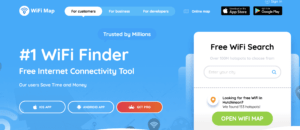
Wifi Map is an app that you download that provides you with a map that gives locations of millions of wifi access points at the touch of your fingertips. It’s a crowdsourced application that gives over 100 million free wifi locations.
Wifi Free Spot
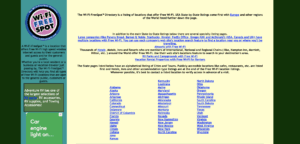 This is another wifi hotspot free access point directory. It will allow you to search for free access points if you’re away from home and need internet access. It will show you locations from large companies, airports, libraries, hotels, motels, inns, resorts, RV parks, vacation rental properties. A great resource to have if needed.
This is another wifi hotspot free access point directory. It will allow you to search for free access points if you’re away from home and need internet access. It will show you locations from large companies, airports, libraries, hotels, motels, inns, resorts, RV parks, vacation rental properties. A great resource to have if needed.
If you need a home internet service and can’t imagine canceling your service, how do you save money?!
- Call Your ISP: You can call and try to negotiate if you’re able to speak with someone on the phone. It doesn’t always work and it can take a considerable amount of time, but it’s worth a shot.
- Negotiate a Fixed Price Period: Try to sign up with an internet service provider that can lock your rate for a year or longer. Seriously, the longer you can lock your rate the better. In my experience, the rate will never go down, it will just continue to increase until it’s unbearable.
- Check Monthly Statement: Check on your billing statement monthly to check that there are no hidden or new charges that show up. Often time if you set up your payments for autopay you won’t notice price increases until later because you’re not paying as close attention to your bill. Always check the statement.
- Buy Your Own Router and Modem: Purchase your router and modem versus renting the ISP’s router. I found that Frontier was charging us $10 a month to rent the router that we were using. Luckily for consumers as of January of 2020, House Bill 1865 doesn’t allow internet service providers to charge customers a fee or rental charge for a customer using their equipment. A good router can cost you up to $200 but if you pay $10 -$15 a month over a couple of years it is much more expensive to rent the router than it would be to buy your own.
- Lower Internet Speed: Reduce or lower your internet speed to lower your monthly bill. Chances are that if you are just using internet service to check basic e-mail and pay bills then you can probably get by with the lowest speed that your ISP offers. Having higher speed internet does nothing for you but raise your monthly bill if you don’t truly need it. Higher internet speeds could be needed if you have more than 3 – 4 devices, stream lots plenty videos or do a lot of gaming. Keep it low and save some money.
- Get a Government Subsidy: Do you qualify for Government financial programs or subsidy? If you fall below a certain income threshold, the government might be able to help you get a low-cost internet connection. The non-profit organization Everyone On is available to help those that need help to apply for government assistance. There is also more information on funding from the FCC’s website regarding their Lifeline Program for Low-Income Consumers.
Well, that about does it for this post. Hopefully, you were able to get some good tips on how you could lower your current internet service plan. Comment below on ways you have been able to reduce your internet costs or how you have been able to eliminate them.[/et_pb_text][/et_pb_column][/et_pb_row][/et_pb_section]


